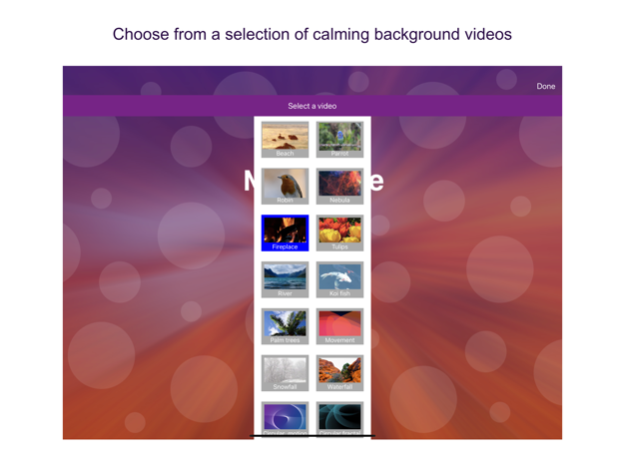MindSpire Voice 6.6
Continue to app
Free Version
Publisher Description
Use MindSpire daily to help you attain a calm, grounded, and productive state of mind. Let MindSpire inspire, elevate, and empower you. Select from the photo stream or video backgrounds, and enjoy a curated selection of media. Personalize your experience by adding your own quotes, goals, stories, photos, or videos. Select the Speak Caption option to speak your captions out aloud in any of the supported languages. MindSpire can be used like a screensaver with or without music. Optionally play your favorite song from Apple Music in the background. Screen record from within the app as desired. We hope it will also help you relax and sleep better.
Custom quotes are supported in a variety of languages. (Unicode characters accepted)
*iPad and landscape modes: swipe up on Home screen for menu.
Functions:
----------
+ Easily add captions or annotate your videos and photo slide shows with just a few clicks
+ A beautiful selection of professionally captured nature photographs from around the world.
+ 14 delightful video backgrounds for a calm and tranquil experience.
+ 6 professionally recorded music choices (or optionally play Apple Music in the background.)
+ Customize the photo stream by selecting up to 10 photos from your photo album.
+ Customize the video background by selecting from your photo album.
+ Select desired speed for photo and text transitions, or tap for manual transitions.
+ Optionally select one or more text packages (Motivation, World proverbs, Bible verses, or Custom package)
+ Use the custom text package to add your favorite quotes, goals, stories, or captions in any unicode supported language. (Yes you can use emojis)
+ Select top or bottom of screen for caption location. (Top screen would be more appropriate to share on platforms like TikTok)
+ Option to speak aloud captions in any package, including the custom text package. In this case, the app will automatically recognize any supported language and speak the text out aloud in that language.
(27 languages. Please see @MindSpireApp on FB for supported languages.)
+ Select speech rate and volume
+ Swipe right on Home screen to start screen recording from within the app, to watch later or to share an experience with friends, family, or social outlets. (Swipe left to hide the record button)
+ Swipe down on Home screen to hide the tab bar, especially when used as a screensaver. (Swipe up for the tab bar to re-appear)
Use cases:
----------
+ Inspire, elevate, empower, and support to help you achieve your goals and aspirations.
+ Helps you stay calm, relaxed, and focused before a stressful appointment or event.
+ Easy to use captions for your personal photo slide show or looped videos.
+ Daily mindfulness practice, meditation, worship, or prayer.
+ Use for motivation, affirmation, self-reflection, self-talk, self-improvement, devotional, prayer, meditation, yoga, building positive habits, manifesting, experiencing gratitude, and visualizing goals, mindset training, sleep.
Features:
---------
+ All content is currently free. There are no Ads, logins, subscriptions or in-app purchases.
+ For your privacy, all content is stored on your device and is not accessible anywhere else.
contact us: support@bluevinesolutions.com
Follow @MindSpireApp on Facebook for updates and FAQs
Jan 11, 2023
Version 6.6
Optimized for iOS16 devices
About MindSpire Voice
MindSpire Voice is a free app for iOS published in the Health & Nutrition list of apps, part of Home & Hobby.
The company that develops MindSpire Voice is Blue Vine Solutions, LLC. The latest version released by its developer is 6.6.
To install MindSpire Voice on your iOS device, just click the green Continue To App button above to start the installation process. The app is listed on our website since 2023-01-11 and was downloaded 1 times. We have already checked if the download link is safe, however for your own protection we recommend that you scan the downloaded app with your antivirus. Your antivirus may detect the MindSpire Voice as malware if the download link is broken.
How to install MindSpire Voice on your iOS device:
- Click on the Continue To App button on our website. This will redirect you to the App Store.
- Once the MindSpire Voice is shown in the iTunes listing of your iOS device, you can start its download and installation. Tap on the GET button to the right of the app to start downloading it.
- If you are not logged-in the iOS appstore app, you'll be prompted for your your Apple ID and/or password.
- After MindSpire Voice is downloaded, you'll see an INSTALL button to the right. Tap on it to start the actual installation of the iOS app.
- Once installation is finished you can tap on the OPEN button to start it. Its icon will also be added to your device home screen.